Many people looking for the best tool to build up the website by themselves. And if you are the one who want to create the website using WordPress. So, you find out our blogs. Keep in mind, this is the best way for you.
However, you must know at first. If you need to build the website by yourself, the first one you have to register and can’t avoid this, that is the domain and hosting registration.
You can find the domain name and hosting for registration at Name.com, GoDaddy.com etc.
Don’t forget to mapping NAMESERVER from hosting to your domain
So, let’s start our key point.
- Download WordPress sourcecode as a CMS package from official website https://wordpress.org/download
- After download completed. Upload your WordPress files onto your hosting at /public_html and extract if it zipped. You may use FTP or File manager to transfer file form your computer to server hosting. It depends on your hosting supports.
- Create your database on your hosting using MySQL database, setup the new for user and password.
- Here is the important step. Find file name “wp-config-sample.php”, copy it and pasted on the current path location.
- Rename it from “wp-config-sample.php” to “wp-config.php“.
- Open “wp-config.php” by edit mode.
- Look at the line in picture below and change configuration values.
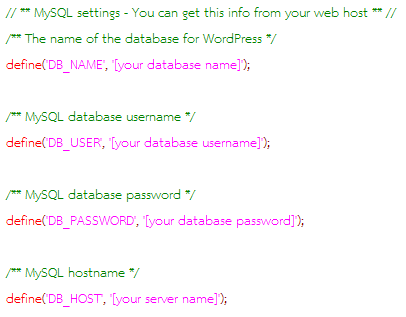
- DB_NAME : should be your database name which you create in step 3.
- DB_USER : should be your database username which you create in step 3.
- DB_PASSWORD : should be your database password which you create in step 3.
- DB_HOST : At most this value will be “localhost”
8. Save your edit in “wp-config.php”.
At this moment, you can try to open your browser and typing URL as “http://www.your_domain_name“. And if you are meet the correctness with the following steps, your page will show up WordPress welcome page to setup your CMS on your web.
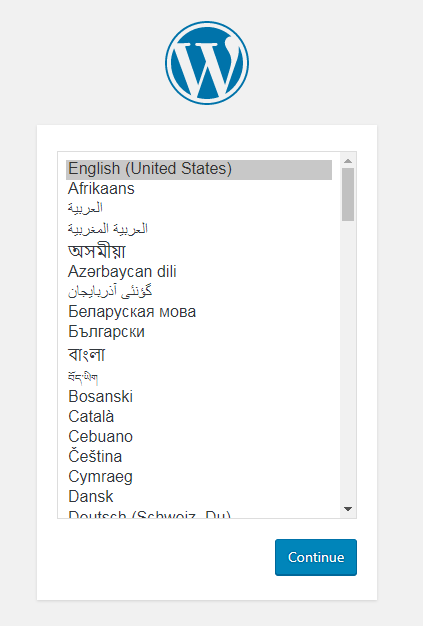
So, you can choose your compatibility language with your site and click Continue. And then, please follow through the installation wizard which is easiest
Feel free to leave some comment if you have any questions.
Have fun.
